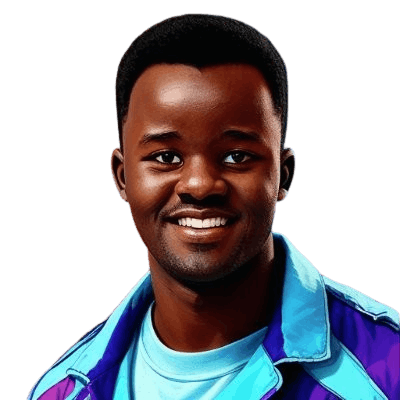The 4 Common Data Formats in Data Engineering
Discover the ins and outs of CSV, JSON, Parquet, and Avro. Explore their strengths, limitations, and practical use cases in data engineering.

Photo by Ilya Pavlov on Unsplash
Introduction
Choosing the right data format is an integral part of data engineering. The decision significantly influences data storage, processing speed, and interoperability.
This article dissects four popular data formats: CSV, JSON, Parquet, and Avro, each with unique strengths and ideal use cases. It also includes Python code snippets demonstrating reading and writing in each file format.
CSV (Comma-Separated Values)
CSV is a simple file format that organizes data into tabular form. Each line in a CSV file represents a record, and commas separate individual fields.
Structure: CSV files represent data in a tabular format. Each row corresponds to a data record, and each column represents a data field.
Pros:
CSV files are simple, lightweight, and human-readable.
They are broadly supported across platforms and programming languages.
Parsing CSV files is straightforward due to their simple structure.
Cons:
CSV files lack a standard schema, leading to potential inconsistencies in data interpretation.
They do not support complex data types or hierarchical or relational data.
They are inefficient for large datasets due to slower read/write speeds.
Use Cases: CSV is a practical choice for simple, flat data structures and smaller datasets where human readability is crucial.
Fun Fact: CSV was first supported by IBM Fortran in 1972, largely because it was easier to type CSV lists on punched cards.
Reading CSV:
import pandas as pd
data = pd.read_csv('data.csv')
print(data.head())
Writing CSV:
data.to_csv('new_data.csv', index=False)
JSON is a data-interchange format that uses human-readable text to store and transmit objects comprising attribute-value pairs and array data types.
Structure: JSON data is represented as key-value pairs and supports complex nested structures. It allows the use of arrays and objects, enabling a flexible and dynamic schema.
Pros:
JSON files support complex data structures, including nested objects and arrays.
They are language-independent, interoperable, and widely used in web APIs due to their compatibility with JavaScript.
Cons:
JSON files can be inefficient for large datasets because of their verbose nature and repeated field names.
They are not ideal for binary data storage.
Use Cases: JSON is the go-to data format for data interchange between web applications and APIs, especially when dealing with complex data structures.
Fun Fact: Douglas Crockford and Chip Morningstar sent the first JSON message in April 2001.
Reading JSON:
import json
with open('data.json') as f:
data = json.load(f)
print(data)
Writing JSON:
with open('new_data.json', 'w') as f:
json.dump(data, f)
Parquet
Apache Parquet is a columnar storage file format available to any project in the Hadoop ecosystem.
Structure: Parquet arranges data by columns, allowing efficient read operations on a subset of the columns. It offers advanced data compression and encoding schemes.
Pros:
Parquet files offer efficient disk I/O and are suitable for query performance due to their columnar storage.
They support complex nested data structures and offer high compression, reducing storage costs.
They are compatible with many data processing frameworks, such as Apache Hadoop, Apache Spark, and Google BigQuery.
Cons:
Parquet files are not human-readable.
They have slower write operations due to compressing and encoding data overhead.
Use Cases: Parquet is the preferred choice for analytical queries and big data operations, where efficient columnar reads are more crucial than write performance.
Fun Fact: Parquet was designed to improve the Trevni columnar storage format created by Doug Cutting, the creator of Hadoop. The first version, Apache Parquet 1.0, was released in July 2013.
Reading Parquet (requires thepyarroworfastparquetlibrary):
import pandas as pd
data = pd.read_parquet('data.parquet')
print(data.head())
Writing Parquet:
data.to_parquet('new_data.parquet')
Avro
Apache Avro is a row-based storage format designed for data serialization in big data applications.
Structure: Avro stores data definition in JSON format and data in binary format, facilitating compact, fast binary serialization and deserialization. It also supports schema evolution.
Pros:
Avro files provide a compact binary data format that supports schema evolution.
They offer fast read/write operations, making them suitable for real-time processing.
They are widely used with Kafka and Hadoop for data serialization.
Cons:
Avro files are not human-readable.
They require the schema to read the data, adding a layer of complexity.
Use Cases: Avro is the optimal choice for big data applications requiring fast serialization/deserialization and systems needing schema evolution’s flexibility.
Fun Fact: Avro was developed by the creator of Apache Hadoop, Doug Cutting, specifically to address big data challenges. The initial release of Avro was on November 2, 2009.
Reading Avro (requires theavrolibrary):
from avro.datafile import DataFileReaderfrom avro.io
import DatumReader
with DataFileReader(open("data.avro", "rb"), DatumReader()) as reader:
for record in reader:
print(record)
Writing Avro:
from avro.datafile import DataFileWriterfrom avro.io
import DatumWriterfrom avro.schema
import parse
# you need a schema to write Avro
schema = parse(open("data_schema.avsc", "rb").read())
with DataFileWriter(open("new_data.avro", "wb"), DatumWriter(), schema) as writer:
writer.append({"name": "test", "favorite_number": 7, "favorite_color": "red"})
**Note:**For Avro, you need a schema to write data. The schema is a JSON object that defines the data structure.
Choosing the Right Format
The decision to select a data format isn’t a one-size-fits-all situation. It largely depends on several factors, such as the nature and volume of your data, the type of operations you’ll perform, and the storage capacity.
While CSV and JSON are excellent for simplicity and interoperability, Parquet and Avro stand out when dealing with big data due to their read operations and serialization efficiencies.
To make a well-informed decision:
Evaluate the structure of your data: Is it flat or nested? Simple or complex?
Consider the volume of data: Large datasets may require efficient formats like Parquet or Avro.
Think about the operations: Are you performing more read operations or write operations? Do you need real-time processing?
Consider the storage: Columnar formats like Parquet offers high compression, reducing storage costs.
Consider interoperability: Do you need to share this data with other systems?
Conclusion
Understanding data formats and their strengths is important in the data engineering process. Whether you choose CSV, JSON, Parquet, or Avro, it’s about picking the right tool for your specific use case. As a data engineer, your role is to balance the trade-offs and choose the format that best serves your data, performance requirements, and business needs.
I hope this deep dive into CSV, JSON, Parquet, and Avro will guide you in your data format selection process.
Stay tuned for more technical content, and don’t forget to subscribe to receive updates when it ships!